By Kim de Bourbon
Originally published by The Shadetree MG Project
Don't be put off by the length of these instructions, which were written to instruct someone who has no idea how all those gauges and switches and stuff are attached to the steel dash of their Mark I MGB. This is not a difficult job, just a slightly tedious one. It helps if you have a little patience... and small hands. Just take your time, work methodically, and you might even find it fun, as you get intimate with the workings of your MGB dash.
First step is to remove all the gauges, switches and whatnot so you can pull the dash. Most of the stuff you can just reattach once you pull the dash, so you can still start and operate the car.
Prepare yourself with a few supplies:
- An empty tuna fish or cat food can. (I find it useful to toss nuts, washers, etc. in while disassembling, so they don't get lost.
- Plastic Ziploc baggies to stash stuff you pull out. (Nuts, washers, etc. that won't be used again until the dash is back in place.)
- Masking tape to label wires and switches so you know what's what.
- A Sharpie pen to write on the baggies, tape or on metal so you know where everything goes when it's time to put it all back.
- Electrical tape
- Small flashlight
- Your basic tool kit (screwdrivers, socket wrenches, etc.)
- A couple of workshop rags.
- Moss catalogue. Study the 1962-67 dashboard page to see where the top brackets are, and to get an idea of how it all fits together. Photocopy the page if you'd like and have it on hand for easy reference while you're doing the job.
Also: It will be easier to pull the dash if you remove the radio speaker console first. Just remove the four screws (two on each side) that hold the plastic console to the metal frame behind it. Note: You may have trouble pulling this out if the carpet on your transmission tunnel has been glued tightly right up to the front of the console, because you have to slide the console forward to get it out.
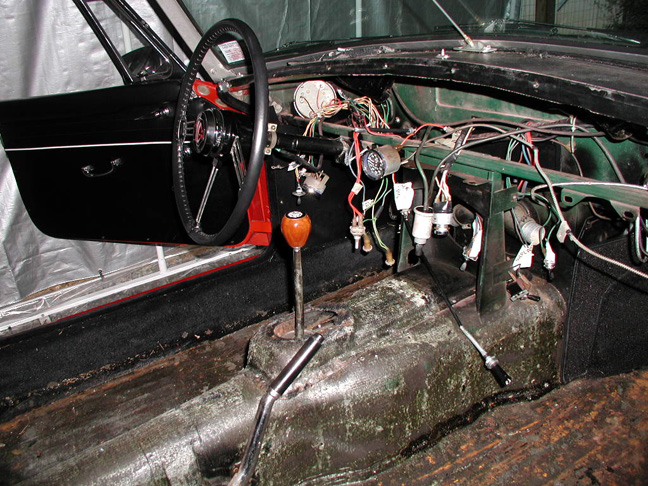
The MGB dashboard can be removed without any damage to wiring, switches, gauges, knobs, or other instruments
GLOVE BOX -- Start by removing the metal glove box door. (You'll be repainting this too.) There are five screws underneath the dash on the door hinge, with nuts up under the back lip of the dash. Unhook the glove box lid restraint (wire thing) that keeps the door from opening too far. Next, remove the funky cardboard piece that is the glovebox. (Six small screws where the cardboard meets the metal) Depending what shape it's in, the cardboard box is an item you might target to replace. It's not expensive.
Once you have the glovebox out, you'll have some reaching-in room.
MAP LIGHT & SWITCH -- Start with the pull-out switch. Look for a small hole in the stem of the black knob. Stick a very small screwdriver or nail into the hole to press in a tiny spring-loaded button that holds the knob to the switch. With the button pushed in, wiggle the knob off the switch.
Next up: Meet the slotted chrome bezel nut, a device used to hold most of your switches to the dash. It works just like a nut, but you need to stick something in the slots to turn it. You don't happen to have a bezel nut spanner, do you? Believe it or not, they used to make such a device to loosen and tighten the bezels. Such a tool is still being made and sold by Robb Nortier of British Tool Co., www.britishtool.com, if you're interested.
Most people just use a little screwdriver in one of the slots to push the bezel nuts around to loosen or tighten. The problem with a screwdriver is that it WILL slip out of the slot and hit the dash and scratch it. If you're repainting your dash anyway, that's not a problem at this point. Just be very careful when you put the switches back into your freshly painted dash, or lots of cursing will ensue.
When you remove the bezel nut, don't lose the thin wavy washer that should be between the bezel and the dash. Push the switch out the back of the dash, put the washer back on the stem, and handscrew the bezel nut back on the switch. You can stick the knob back on too, or wait until you reinstall the dash.
Next, remove the two screws that hold the chrome map light lens to the front of the dash. Twist out the bulb, then push the light fixture out the back of the dash.
HEATER/DEFROSTER CONTROLS -- Like the map light knob, the heater control knobs are held on to the stems with spring-loaded buttons that stick up into the knob. Find the hole in the plastic knobs, push in the button with a tiny screwdriver, and wiggle off the knobs. Then just unscrew the hex nuts and push the controls out the back of the dash.
NOTE: The controls look identical, so you'll want to label them to make sure you return them to the right spot with the right knobs. The heat control [off to hot] goes on the top, the direction control [interior to screen] goes on the bottom. Notice when you remove the knobs that there are little nubbins on the controls that fit into two small holes in the dash, so they can only fit into the dash one way. Once the controls are out of the dash, they'll dangle awkwardly on the end of their cables and get in your way. Use a twist tie or piece of string to tie them to the cross member to get them out of your way.
RADIO BLANKING PLATE -- If you have a blanking plate instead of a radio, just push it out from behind with your fingers. (You'll want to remove the chrome piece and repaint the plate when you paint your dash.)
RADIO -- Unplug the antenna cable. Disconnect the power wire, which should be connected to the ignition switch if original, but may be wired to some other power source. Disconnect the speaker wires. (You may have already done this if you've taken the speaker console out already.
Pull the plastic knobs and escutcheons off the volume and tuner stems. The radio is held to the dash with hexagonal nuts on the metal stems. Support the body of the radio from behind when loosening the nuts with a socket wrench. Once the nuts are off, remove the black dashboard facing plate [you'll be repainting that] and chrome trim, and wangle the radio out from behind the dash through the glovebox opening.
(NOTE: These instructions are for the "original" AM radios installed by dealers in these U.S. cars. Later model radio installations may include hanger straps and different speaker wire setups.)
Now you have a nice hole so you can easily remove the switches below.
LIGHT, WIPER & FAN SWITCHES -- Each toggle switch is held to the dash with one of those chrome bezel nuts that you are now familiar with. Don't forget to catch the thin wavy washers that should be between the bezels and the dash. Pull each switch out the back of the dash, put the washer back on the stem, and handscrew the bezel nut back on the switch. Note which way is "up," and label each switch with masking tape as you go, so you can put them back in the correct order: From left, it's lights, wiper, fan. [Unless you have one of the later setups where the headlight switch changed to a round knob, and got moved up above the oil/temp gauge.] Note that "up" is "off" on British cars.
IGNITION SWITCH -- Another bezel nut, and it removes like the other switches. Be careful with the ignition switch, though, because you've got a brown "always live" wire here. Once you remove the ignition switch, you don't want to let the terminals hit the metal frame, or you'll get sparks! Loosely wrap some black electrical tape around the switch and terminals so you avoid fireworks. If you have to disconnect the wires for any reason, make sure you note what connector goes on what terminal, or you could end up with a car that doesn't start or doesn't shut off!
WASHER PUMP -- [Early manual push-button type] Undo the bezel nut and pop the pump out the back. Replace the bezel nut.
FUEL GAUGE -- This is the easiest gauge to remove, because it's the most accessible. Removing this one first will show you how all the gauges are attached to the dash: with metal brackets and thumbnuts. Thin threaded mounting screws are attached to the back of the gauges; they fit through holes in the brackets. Tightening a thumbnut on the screw pushes the arms of the bracket against the back of the dash, holding the gauge in place.
You should be able to easily reach your hand up under the dash and behind the fuel gauge. Feel around for the bracket, and find the single round thumbnut, which you should be able to unscrew and remove pretty easily. (You'll find a grounding wire attached to a ring terminal under the thumbnut and washer.) Once you've removed the thumbnut, you can pull the bracket off the mounting screw. The pronged instrument light fixture is press-fitted into an ear on the bracket. You can just leave it there.
Once the bracket is removed, the gauge can be pulled out of the front of the dash. Pull the wires off the terminals, noting which one goes where. Once the gauge is removed from the dash, you can just reattach it, bracket included, and let it dangle. NOTE: The bracket gets reinstalled with the instrument light ear at the TOP LEFT.
O/D SWITCH (where fitted) -- If you have an overdrive switch to the left of the fuel gauge, you can remove it now. (Another bezel nut)
Congratulations!
The easy stuff is done!
Now, on to more challenging stuff...
CHOKE -- The choke knob is permanently attached to the choke cable, so the whole works has to be pulled out from the face of the dash. First you must remove the cable end from the linkage between the carburetors. (See the Moss catalogue for an illustration of what this looks like. Look up "choke cable.") From the driver's side of the engine bay, follow the choke cable as it comes out of the firewall and comes up between the carbs. There's a small setscrew that holds the end of the cable in place on the abutment. Loosen the screw just enough to be able to pull the cable out. Note where the cable end goes, because you'll have to put it back later. Once the cable is free, remove the nut behind the dash at the choke knob and pull the whole cable out from the front of the dash.
Once the dash is removed, you should reconnect the choke so you're able to start the car and move it with the dash out. NOTE: There should be a rubber grommet in the firewall that the choke cable goes through near the steering column. If it's missing or rotten, now's the time to order a new one.
OIL & TEMP GAUGE -- This is the trickiest part of removing the dash, because the dual gauge does NOT disconnect from the temperature sensor wire. You have to remove the sensor from the head of the engine and pull it all the way out through the firewall and the dash. The oil pipe does unscrew from the back of the gauge, but you've got to be careful with it, or you'll end up with an oily mess all over your carpet.
*** IMPORTANT: Be very careful handling both the oil pipe and the temperature sensor wire. Sharp bending or rough handling will break them, and if you break the temperature sensor wire, you WILL have to replace the whole gauge.
First, remove the gauge bracket. (The dual gauge has two mounting screws, and two thumbnuts.) The instrument light fixture is press-fitted into an ear on the bracket, just like the fuel gauge, and you can leave that in. Remove the bracket.
You should then be able to get at the back of the gauge. First you need to unscrew the copper oil pipe, the one at the top. Unscrew the wide nut that holds the oil pipe to the gauge. You'll probably need a small wrench for this. Be prepared with a rag to catch any oil drips.
When you pull the oil pipe away from the back of the gauge, note there should be a very small leather washer on the end that sticks into the gauge. IMPORTANT: Get a NEW leather washer from Moss (40 cents) and replace it when you return the gauge to the finished dash. You can reuse the old one temporarily, because you won't be driving the car much with the dash out, but it may leak under pressure, so beware.
Now, for the temperature gauge wire, which is that spirally flexible wire that runs alongside the RH side of your engine.
In the engine bay, on the passenger side, follow the spirally wire to where the sensor is inserted into the head of the engine. With rag at hand, use a wrench to unscrew the sensor from the head. It may take some persuasion. When you pull the sensor out, be prepared to stuff a small bit of rag or wadded up paper towel into the hole to stop the flow of coolant.
Now you can carefully, carefully pull the spirally wire and sensor back through the firewall, through the grommet (if you have still have one), and then pull the gauge out from the front of the dash. You should reconnect this gauge right away, pushing the spirally wire back through the firewall to put the sensor back in the head, and then screwing the oil pipe back on to the gauge, which will hold it up out of the way. If you're going to be running the engine at all while the dash is out, make sure the oil pipe is screwed back in securely, or be prepared to catch oil drips from it.
SPEEDOMETER -- This is where small hands really help, as the back of the speedo is tough to reach. [If you can't easily get a hand back here, you can leave the speedo in until you loosen the dash, just beware of the wires that are still attached when you pull down the dash. Same goes for the tach.] Remove the two thumbnuts from the bracket. Note that there should be a ground wire ring and washer under one of them. With the bracket off, you should be able to pull the speedo out the front and unscrew the speedometer cable (in the middle of the gauge). Pull out the prong-fitted light fixture at the top and twist out the high-beam light fixture at the bottom. Label those bulbs as belonging to the speedo, and set the speedo itself aside in a safe place.
TACHOMETER -- The tach is held in by two separate angled metal "arms" instead of the one-piece bracket. (I have the electronic tach; don't know if this is different on mechanical tachs.) These work the same way as the other brackets, with thumbnuts that need to be unscrewed. (There should be a ground wire ring under one of them.) With the gauge loose from the dash, you should be able to pull it forward and examine the wires that need to be disconnected. Both kinds of tachs will have the generator light and the instrument light fixtures that need to be removed. (Label them when you do) The electronic tach will have a wiring connection that needs to be unscrewed and unplugged. The mechanical tach will have a cable that needs to be unscrewed. When the tach is disconnected, set it aside in a safe place.
PANEL LIGHT DIMMING SWITCH -- The black knob is held in by one of those little spring-loaded buttons. Stick your little screwdriver in the hole in the stem and press it so you can wiggle the knob off the switch. Set the knob aside. Loosen the nut that holds the switch to the dash, but LEAVE THE SWITCH in place. You can remove the turn signal indicator/panel switch bracket assembly easier from behind when the dash is off.
STEERING COLUMN BRACKET -- Under the steering column, there's a bolt that goes through a metal sleeve and a bracket built into the dash that holds the steering column up. Remove the nut and pull out the bolt. Bag 'em and label 'em, because you won't need these until you put the dash back. You can use a long nylon cable tie to temporarily hang the steering column from the cross bar.
Removal of the Dash
Congratulations! At this point everything should be disconnected from the dash face, except for the panel light switch and turn signal indicator lights.
First, find out if your dash is bolted at the bottom. Reach up under the dash lip above the speaker console to feel for two bolts here. There are two slots at the bottom of the dash that were meant to be bolted to the metal frame behind the speaker console. The bolts were missing from my car, and I didn't bother replacing them, as they aren't needed at all and are a pain to reach. But if you DO find bolts here, you're going to have to remove them in order to pull the dash. You should be able to reach them with the speaker console off.
If you check your Moss catalog on the dashboard page, you'll see the four brackets on the top where the dash is secured: The horizontal brackets on the left, in the middle and on the right go over studs that are permanently attached to the frame of the car.
The vertical bracket above the tach and speedo has two screws that need to be removed from behind the dashboard, and they are pretty challenging to reach, so you should start there. You'll have to contort yourself into the footwell on your back to reach them. Remove those screws and washers, bag 'em and label 'em.
While you're down there, you can reach up with a socket wrench to undo and remove the nut and washers from the far left dash stud, above the fuel gauge.
Now you can remove the nuts and washers from the right dash stud (right side of the glovebox hole) and the nuts and washers from the middle dash stud (left side of the radio hole). Bag all the dash nuts and washers. Then gently work the dash off the studs, paying mind to the fact that your panel light switch and turn signal indicator bulbs (and maybe you tach and speedo, if you didn't manage them yet) are still attached and wired up at the back.
PANEL LIGHT SWITCH & TURN SIGNAL INDICATORS -- Remove the nut holding the panel light switch and look at the back of the dash to see how to remove the turn signal indicator bracket assembly from the back of the dash. Disconnect the wires from the switch and pull the turn signal bulb fixtures out of the bracket.
With the dash out, you'll see that the plastic instrument cowl is held to the dash with small screws. Undo them to remove the cowl before you paint.

MGB dashboard removed, an essential step in a full restoration
That's it!
Things to think about doing, while the dash is out:
- Take a good look at everything you can now see behind the dash. Examine all wires and connections. Now's the time to clean all wire connectors and terminals. Use nylon cable ties to tidy up wire bundles as needed.
- Consider replacing your instrument light bulbs with halogen bulbs for greater visibility. (Source: Little British Car Co., www.lbcarco.com)
- Replace your washer pump tubing, as needed.
- Examine/replace rubber mounting grommets on wiper motor.
- Examine/replace the gasket on your fresh-air vent door.
- Examine/replace your heater/defroster hoses.
- Remove chrome bezel rings from gauges, carefully remove and clean glass on both sides. Replace rubber O-rings that go between the glass and the bezel, and that go between the gauge and the dash. (Source: Barrie Robinson, Barrie, Ontario: barrie@look.ca)
Things to think about replacing, while you're at it:
- All rubber grommets through the firewall. (Choke, speedo cable, oil pipe, temp sensor wire, windshield washer tubes.)
- The 2 rectangular rubber firewall plugs
- Blanking plug for steering column hole on RH side.
- Main wiring harness grommet (passenger side, next to the wiper motor), if it's dried up and cracked. (You can slice a new grommet from the hole to the edge and slide it over the wire bundle and into place. Then use black silicone to seal the slice.)
- Cardboard glove box
- Chrome bezels for gauges, if they're old and spotty. (New chrome will make your gauges look great on a newly painted dash. Moss has the small bezels, but not the large ones. Large ones are available from Nisonger, www.nisonger.com. Nisonger is also the place to send your gauges to be rehabbed and recalibrated, as needed.)
- Plastic instrument cowl. (It might be faded and cracked, if original.)
- Oil gauge leather washer (A MUST)
















the time. I guess this article is as much about how the gauges are attached as anything else.
always found it amusing that the early Bs have a locked glovebox door -- in fact, you can't open the glovebox
without a key! -- but the box itself is made of paper.)
Anyway, I've since installed one of the plastic boxes, and am pleased with it. It doesn't line up right with the screw
holes in the dashboard frame, so that was a little disappointing ... but then, the repro cardboard box didn't either.
And to be frank, once you get the box up in there, it doesn't go anywhere, anyway.
Want to leave a comment or ask the owner a question?
Sign in or register a new account — it's free